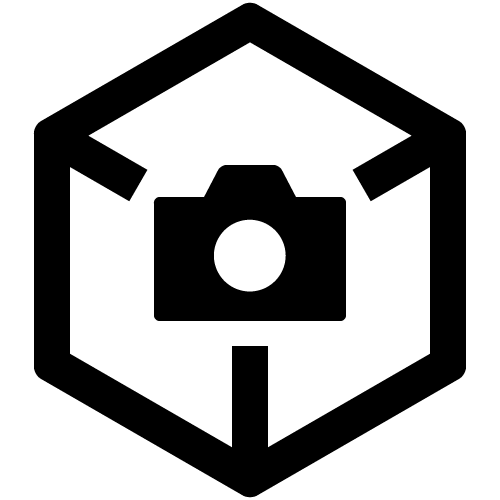Tell me how and where I can sign up for or change a storage plan.
In some countries or regions, you can change your plan and for an additional fee increase your storage capacity.
- Creators' Cloud Web: Below the cloud storage usage data in the lower left on the
(Home screen), select
(Information).
- Creators' App: Select [Storage] from
(User Information) in the upper right of the
(Home screen).
- Master Cut: Select [Storage] from
(Menu ) in the upper right of the screen.
After this, your current subscription and usage are displayed. To sign up for your preferred plan, select [Contract] at the bottom.
- Increasing storage capacity is only possible for users residing in countries or regions where [Contract] is displayed.
- [Upload capacity] [Download capacity] stands for the total data capacity that can be uploaded to the cloud (or downloaded from the cloud) over a period of one month. The amount will be reset to zero at the start of each month.
- Available services vary by country or region.