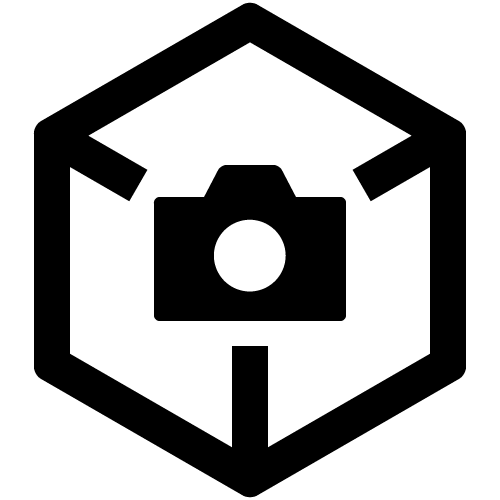מצלמות עם עדשה ניתנת להחלפה
-
ILCE-7SM3
ILCE-7SM3 Feature clip of Menu structure video transcript
Alpha logo
Captions “Advanced operability” and “α7S III”
Caption “Redesigned menu” over rear view of α7S III with LCD screen displaying menus; first the “Shooting” menu, then the “Exposure/Color” menu, then the “Network” menu, then the “Setup” menu, then “My Menu”; finally the “Shooting -> Image Quality” menu is displayed
Captions “Dedicated menu for Movie mode” and “A subset of the camera’s shooting settings now changed according to the selected shooting mode” over rear view of α7S III and inset showing Mode Dial turning to “Movie” mode. LCD screen displays “Shooting -> Image Quality” menu with movie-specific entries, then “Shooting -> Image Quality -> S&Q Settings” is selected
Caption “For the first time in the α series, menus and function menus are touch-operable” over rear view of α7S III with LCD screen displaying “Shooting” menu with graphic representing the user’s finger selecting “Shooting -> Image Quality” and then “Shooting -> Image Quality -> File Format” from the hierarchy of menus, displaying the current selection of “XAVC S-I 4K”
Caption “Image scrolling during playback” over rear view of α7S III with LCD screen displaying still portrait of model in urban environment, then graphic representing the user’s finger swiping the image away to the left, bringing the next image of the model in from the right
Caption “Pinch-in / pinch-out” over rear view of α7S III with graphic representing two of the user’s fingers pinching the image of the model to either shrink or enlarge it
SONY logo