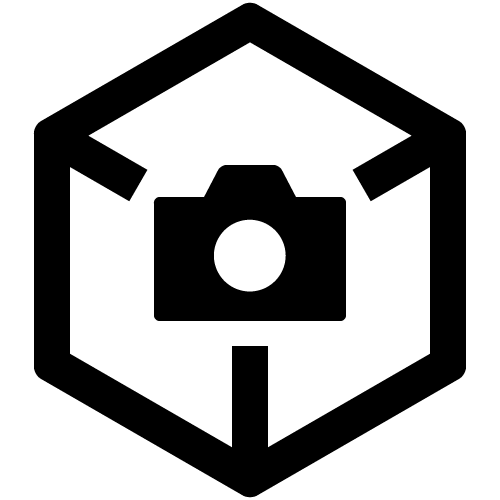Is there a way to use only the video or audio stream of a file in Catalyst Edit?
Yes, in order to use only audio or video, please try the following:
- Select the clip on the timeline and open the Inspector pane.
- Click on the Clip tab in the Inspector. In the Streams section, you should see buttons for "Audio," "Video," and "Both." By default, "Both" is selected, but selecting one of the other options will enable only the video or audio stream of the selected clip.