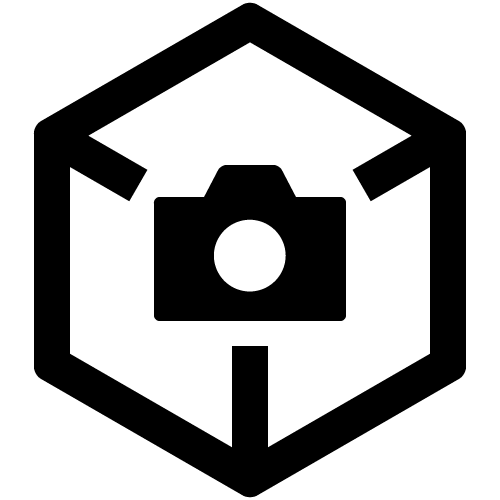What should I do to troubleshoot problems that I encounter during the installation?
First, make sure you have "show hidden files and folders" activated on your system.
The AppData folder is a hidden folder. If you do not see it, you will need to adjust your Folder Options to show hidden files, folders, and drives.
Then, go to this location on your system :
C:\Users\USERNAME\AppData\Roaming\Sony
After all of the folders in the Sony folder, there will be files that will have names like "SCS_INSTALLER_1.log", etc. - there may be more than one. You can attach these files to a Technical Support.