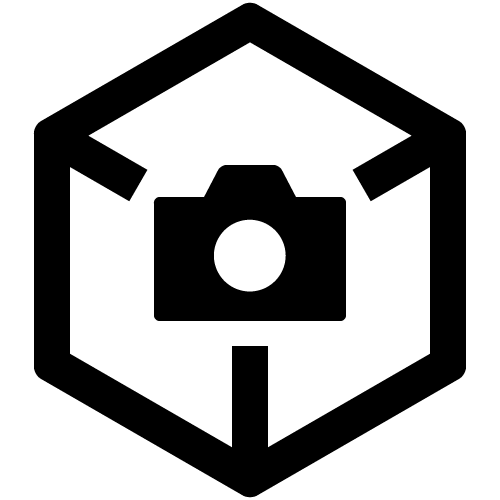What is an envelope and how do I create one in my project?
An envelope is a graphic representation of changes in volume, pan, or FX level. An envelope can be used to create a sudden change, or a gradual change over time.
- Volume envelopes allow an increase or decrease in volume. A volume envelope could be used to create a fade at the end of a song.
- Pan envelopes allow audio to move from the left channel to the right. A pan envelope could be used to put a track in one channel only, or move from one channel to the other.
- FX envelopes allow an increase or decrease in the amount of the effect that is being applied to the track. An FX envelope could be used to place a bit of reverb on one section of a track, but place a lot of reverb on another section. You must first add an Assignable FX in the Mixer in order to add an FX envelope to a track.
To add an envelope to a track, choose Envelopes from the Insert menu and choose the appropriate envelope type from the submenu. You can also use keyboard shortcuts to add envelopes. Press V to add a volume envelope or press P to add a pan envelope.