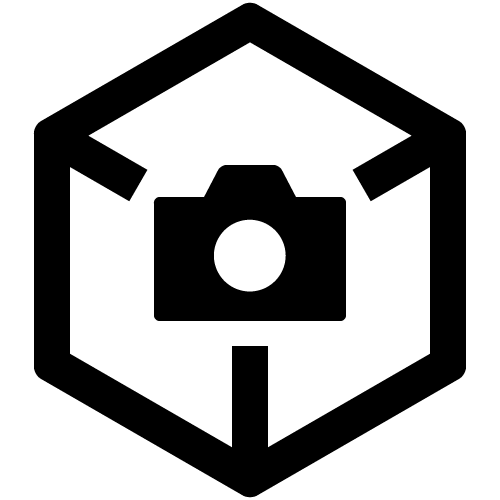After installing the app, an error message is indicated that the software needs to have administrative access to the computer in order to register and function properly.
Catalyst applications must be installed to an administrator profile on your computer in order to function properly. You may verify that the software is installed to a user account that has administrator rights by accessing the Control Panel in Windows and double clicking on User Accounts. Each account on your system will be listed here, showing the level of access for each account.
If you're encountering an issue related to administrative rights, try reinstalling onto an administrative account. Windows come with a hidden administrator account which must first be enabled.