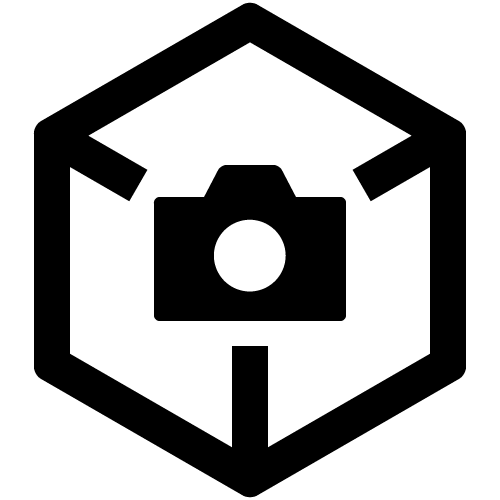Video preview not smooth or blur, ghosting?
If you find that video preview is not smooth and shows what looks like motion blur or ghosting, you may need to adjust your GPU device settings.
For tips on troubleshooting GPU-related issues, see the following page.
I'm encountering a problem with my graphics card and Catalyst applications. What can I do to troubleshoot my GPU?
Some GPU devices default to game optimized settings and you will need to override them. Such examples are, but not limited to: aliasing method, vertical refresh. You may need to turn off or on and override their default settings and restart Catalyst to see improved performance.