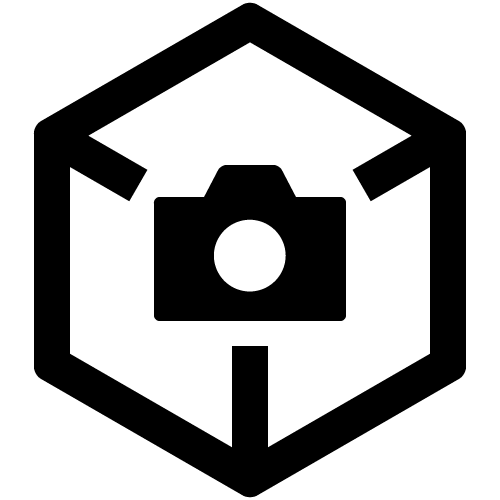Managing your folders in the cloud storage
This section describes folder management in Creators' Cloud cloud storage.
Creating/deleting folders
- Folders can be created or deleted from Creators' App or Creators' Cloud Web.
- A single folder exclusively for use with individual apps or services (such as Master Cut) is automatically added when you sign up for the service. The folder cannot be copied or deleted. Note that any Project you post to the My Studio area of Discover is not applied to this folder.
Images in folders
- Videos and still images in a folder you created can be used with the apps or services by copying them to the app or service folder. You can work with them in Creators' Cloud Web or from the app or service.
Folder capacity
- Current cloud storage usage is shown in the lower left of the screen, so you can check how much space is used for each app or service.
- The capacity of Trash is included in the used storage capacity. Empty Trash to set the capacity of Trash to zero.
- You can increase the capacity as needed. For details, see "Tell me how and where I can sign up for or change a storage plan.."