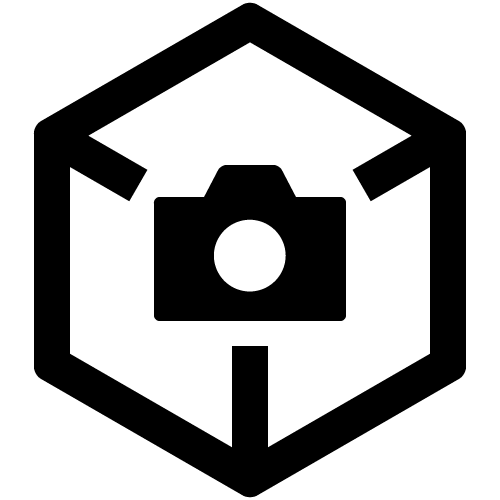I cannot browse images imported using Imaging Edge Mobile in Creators' App.
To browse images imported using Imaging Edge Mobile in Creators' App, select the name of the folder on the (Storage) screen, and then select [Imaging Edge Mobile] on the screen that appears.
- If you uninstall Imaging Edge Mobile, [Imaging Edge Mobile] may no longer be displayed in Creators' App. By reinstalling Imaging Edge Mobile, you will be able to browse the images. After confirming that the images can be browsed in Creators' App, you can uninstall Imaging Edge Mobile if you no longer need it.